



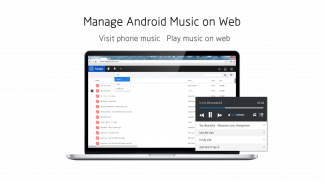

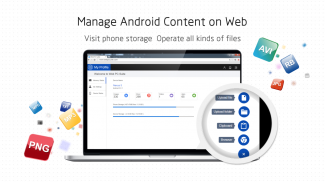
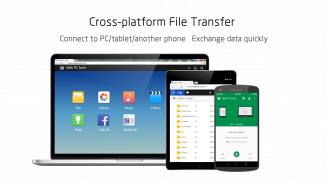



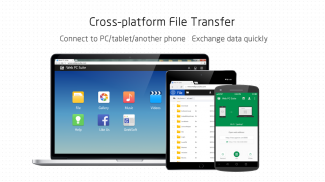
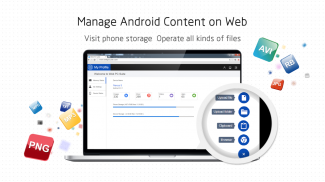

Web PC Suite

Web PC Suite의 설명
Web PC Suite is a simple but pragmatic app which helps you transfer and manage files between Android and PC Easily.
Web PC Suite brings you more friendly experiences by supporting all batch operations between your Android content with PC/Tablet. It’s easy, useful and fast!
--------------------------------------------------------------------------------------------------------------------------------------------------------------
[Main Features]
★ Categories: It will automatically put your Android media files into Gallery, Music, and Video three categories and display them clearly on web.
★ Play media on live: Play Android media files on your computer on live
★ App Install: Click to install APK from your PC to your Android.
★ Download file as a zip: Click to download your large file/folder as a zip from your Android to PC. What a time saver!
★ Txt viewer: Support reading your Android txt files on web
★ Batch Operation: Support batch upload, and batch download under each category
★ Cross-platform file transfer: Want to transfer files between iPad and Android, but the Bluetooth is too slow? Web PC Suite helps you solve the problem.
★ Scan QR Code to log in: Under WiFi network it can connect your android with your computer without USB cable.
★ Direct Connection mode: Convenient design for device without front and rear camera
★ Enjoy big screen, and PC keyboard: It’s too difficult to manage your folder or files on Android tiny little screen? Web PC Suite helps you manage your Android content on computer browser, and enjoy the easiness of computer keyboard and screen.
------------------------------------------------------------------------------------------------------------------------------------------------
[Why choose Web PC Suite over other apps?]
1 Web PC Suite is the smallest (2 M) among all similar apps.
2 Free and no ads
3 Support all main stream browsers: Chrome, Firefox, IE, Opera, and Safari.
4 No driver installation required on your computer side
5 Scan QR Code to log in your Android without typing password
6 Developed and published by GeekSoft, the developer of File Expert, which has 50,000,000 users all around the world, and rated as 4.5 stars on Google Play.
--------------------------------------------------------------------------------------------------------------------------------------------------------
Notice: Please make sure your Android and PC share the same network, or you will fail to connect.
If you have any advice or problem, please let us know. (support@xageek.com)
Help:http://wps.xageek.com/Help?lang=enFAQ:http://wps.xageek.com/FAQ?lang=en--------------------------------------------------------------------------------------------------------------------------------------------------------------
[Language Support]
Special thanks to all volunteers who help us translate Web PC Suite into their local languages.
Spanish: Miguel del Pozo Álvarez
Polish: Przemek Wojcicki웹 PC Suite는 쉽게 안드로이드와 PC간에 파일을 전송하고 관리 할 수있는 간단하면서도 실용적인 응용 프로그램입니다.
웹 PC 스위트는 PC / 태블릿과 안드로이드 콘텐츠 사이의 모든 배치 작업을 지원하여 더욱 편리한 경험을 제공합니다. 그것은 쉽고 유용하고 빠르다!
--------------------------------------------------------------------------------------------------------------------------------------------------------------
[주요 특징]
★ 카테고리 : 그것은 자동으로 갤러리, 음악, 및 비디오의 세 가지 범주로 안드로이드 미디어 파일을 넣고 웹에 명확하게 그들을 표시합니다.
★ 라이브에서 미디어를 재생 : 라이브에서 컴퓨터에 안드로이드 미디어 파일을 재생
★ 앱 설치 : 안드로이드 PC에서 APK를 클릭하여 설치합니다.
★ 우편으로 파일을 다운로드 : PC로 안드로이드에서 지퍼로 대용량 파일 / 폴더를 다운로드하려면 클릭하십시오. 얼마나 시간 절약!
★ TXT는 뷰어 : 웹에서 안드로이드 txt 파일을 읽는 지원
★ 일괄 작업 : 각 카테고리에서 지원 일괄 업로드 및 일괄 다운로드
★ 크로스 플랫폼 파일 전송 : 아이 패드와 안드로이드 간의 파일을 전송하지만, 블루투스가 너무 느립니다? 웹 PC 스위트는 당신이 문제를 해결하는 데 도움이됩니다.
★ 스캔 QR 코드 로그인하려면 무선 네트워크에서 그것은 USB 케이블없이 컴퓨터와 함께 안드로이드를 연결할 수 있습니다.
★ 직접 연결 모드 : 전면 및 후면 카메라가없는 장치에 대한 편리한 디자인
★ 대형 스크린 및 PC 키보드를 즐기십시오 : 그것은 안드로이드 작은 작은 화면에서 폴더 나 파일을 관리하는 것은 너무 어려운? 웹 PC의 스위트 룸은 컴퓨터 브라우저에 Android 콘텐츠를 관리하고, 컴퓨터 키보드 및 화면의 용이성을 즐길 수 있습니다.
------------------------------------------------------------------------------------------------------------------------------------------------
[왜 다른 응용 프로그램을 통해 웹 PC의 스위트 룸을 선택?]
1 웹 PC Suite는 모든 유사한 응용 프로그램들 (2 M) 작은 것입니다.
2 무료 및 광고 없음
크롬, 파이어 폭스, IE, 오페라, 사파리 3의 모든 메인 스트림 브라우저를 지원합니다.
컴퓨터 측에 필요한 4 운전사 임명 없음
암호를 입력하지 않고 안드로이드에 로그인 할 5 스캔 QR 코드
(6) 개발 및 전 세계에 50,000,000 사용자가 GeekSoft, 파일 전문가의 개발자에 의해 발표, 구글이 플레이에 4.5 점으로 평가.
--------------------------------------------------------------------------------------------------------------------------------------------------------
주의 사항 : 안드로이드와 PC가 동일한 네트워크를 공유하거나 연결에 실패합니다 확인하십시오.
당신은 어떤 조언이나 문제가 있으면 알려 주시기 바랍니다. (support@xageek.com)
도움말 :http://wps.xageek.com/Help?lang=enFAQ :http://wps.xageek.com/FAQ?lang=en--------------------------------------------------------------------------------------------------------------------------------------------------------------
[언어 지원]
우리가 자신의 로컬 언어로 웹 PC의 스위트 룸을 번역하는 데 도움이 모든 자원 봉사자에 대한 특별 감사합니다.
스페인어 : 미구엘 델 포조 알바 레즈
폴란드어 : Przemek을 규명
























